Why Switching to Smart AI Solutions for Restaurants and Cafes Is a Must? Everything You Need to Know About AI Smart Menus and Digitalization of the hospitality industry worldwide
Why Switching to Smart AI Solutions for Restaurants and Cafes Is a Must?
Everything You Need to Know About AI Smart Menus and Digitalization of the hospitality industry worldwide
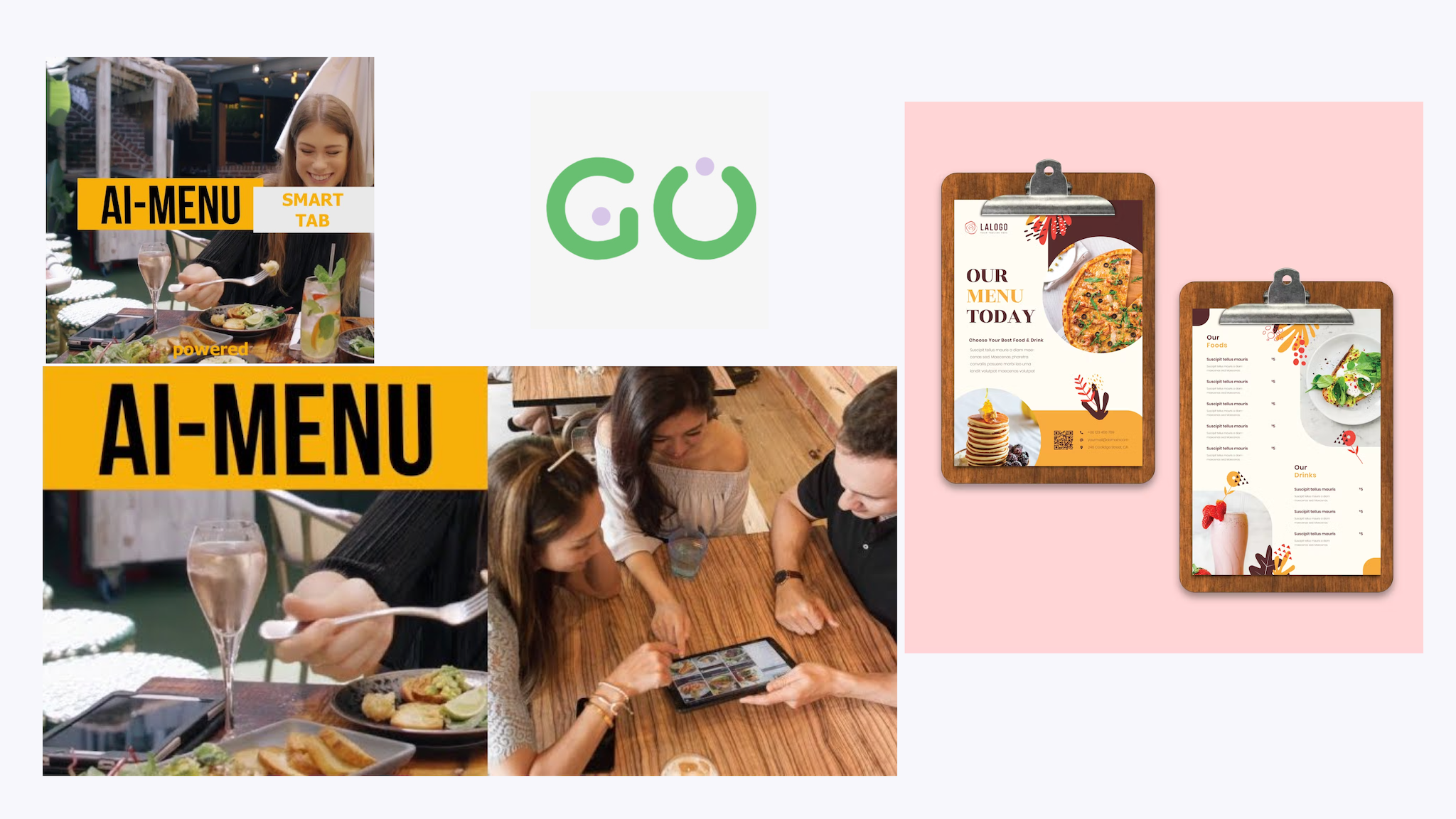
It’s no secret that the COVID-19 pandemic popularized digital menus for restaurants. By swapping paper menus for online ones, restaurants reduced contact between staff and customers.
While most aspects of the dining experience have returned to normal, many restaurants are keeping digital menus for good, and others are adopting them for the first time, because of their business benefits.
If you’re curious about implementing and designing digital menus at your restaurant or cafe, here are the secret recipes:
Features and benefits of digital menus
Digital menus are here to stay thanks to the business benefits they provide, including:
- Flexibility and customization: : Unlike paper menus, which need to be reprinted, digital menus can be updated instantly and often. You can even use them to change prices in real time depending on inventory costs. When your digital menu is linked to your POS, it can automatically show customers which dishes are sold out.
- Improved efficiency and accuracy: Digital menus improve accuracy because customers directly input their orders, eliminating the risk of a server mishearing an item. By swapping paper menus for digital ones, restaurants also forego printing costs.
- Better customer experience: : Digital menus free staff up from the repetitive task of order taking so they can focus on providing hospitality in other ways.
- Increased revenue and profitability: : When customers can place orders themselves and don’t have to wait for servers to close out tabs, table turnover speeds up. And, with the right design, digital menus can encourage customers to order more food.
- Advanced Data Analytics: Digital menu software gives data on who’s ordering what, time slots of busy hours, how much ingredients you need today to serve customers, which payment methods they’re using, and more, to help you power business decisions in real time
-
Improve Customer Experience:
Traditional menus are limited in what they can display, while
digital menus are more engaging and interactive. The latter displays high-quality images and
videos of the menu items, detailed descriptions, and nutritional information. Customers can
use this information to make better choices and enjoy a better dining experience.
Moreover, digital menus can offer a more personalized experience. For example, the software can display recommendations based on your customers’ previous orders or reveal menu items that are popular among other customers. This will help customers find new options that align with their usual taste or discover items that are exciting and loved by many. -
Increase Efficiency:
Waiting a long time to make an order can be very frustrating
to many customers.
One of the biggest advantages of digital menus for restaurants is that they can improve the speed and efficiency of the ordering process. Menu software self-ordering Tab, namely HikkaiGo's AI Smart Menu Tablet, allow customers to select their items and order from the digital menu. This technology significantly reduces wait times and improves the restaurant’s overall flow. Also, it can display wait times, giving customers an estimate of how long they will have to wait for their order. -
Cost-Effective:
Say goodbye to printing menus!
Printing menus can be costly, especially if you make updates regularly. In addition to the cost of paper and ink, you are paying for the time it takes to complete the process.
In contrast, digital menus can be updated easily and quickly and customized to display promotional offers and specials. Restaurants operating in countries with a high propensity for currency fluctuations can greatly benefit by digitizing their menus, as it enables them to update prices regularly. This will not only help restaurants save money on printing costs but also reduce waste. -
Promote Flexibility and Creativity:
Digital menus allow you to be more flexible when it comes to
customization. For example, your restaurant may have a different menu for lunch and dinner
or different offers every day. When the hassle of printing out new menus is gone, you will
be less reluctant to make changes. You will find creative ways to spice up your menu and
drive more sales through prompt promotions and offers.
This is especially true for digital menu boards, where you can display creative videos of your chef preparing one of your famous dishes or mouth-watering shots of your menu items. It will not only entertain customers while waiting for their food to arrive, but it will also influence their choices. - Eco-Friendly: Digital menus help restaurants reduce their carbon footprint and demonstrate their commitment to sustainability. They are more environmentally friendly than traditional printed menus, as they eliminate the need for paper and ink. Moreover, they reduce the amount of waste generated by the restaurant.
-
Boost Sales:
Digital food menu can boost sales significantly! How?
- By upselling and cross-selling: Digital menus can help promote a new item on the menu and suggest add-ons or complementary items, such as drinks, fries, snacks, sweets or side dishes, which can increase the overall value of the sale
- By attracting attention: Digital menus help draw customers’ attention to certain items and increase the likelihood of purchase thanks to the use of bright colors, animations, and dynamic content
- By promoting specials: Digital menus help create a sense of urgency towards daily specials and limited-time offers, encouraging customers to try new items and take advantage of special deals.
Data Dynamics For Businesses: Integrating Advanced Tech And Infrastructure For Sustainable Growth
Data is predominant in our current digital infrastructure. The world has seen a massive surge in data science technologies. Machine learning, artificial intelligence (AI) and big data are leading technologies in this sector. Integrating them into general business processes can help sustainable growth. While many businesses still rely on manual data processing mechanisms, revamping our tech infrastructure can help upscale business processes.
The Importance Of Tracking Consumer Behaviors
Monitoring consumer behavior is one of the main applications of data analytics. The first aspect is identifying how consumers act when subjected to various interfaces. The datasets gathered from this information are then refined and used to develop patterns. These patterns are then often used to create personalized solutions
By effectively tracking consumer behaviors, businesses can better improve their conversion rates. HikkaiGo's business partner solutions track consumer behaviors and use them to sell their services better; they are prime examples of a consumer-centric marketing strategy. They gather data on watch histories, geographical locations and browsing data, which are then used to generate personalized recommendations for individuals. Approximately 80% of users trust the recommendations made to them by these algorithms.
Upscaling Businesses: Adopting A Proactive Approach
Adopting modern data processing technologies and complimenting them with AI and ML technologies is a unique and powerful blend. It has allowed better decision-making and has aided in upscaling businesses significantly. With a holistic view of industry trends and consumer data, business owners can make informed business decisions. Moreover, predicting growth patterns is also relatively easy now, as predictive analysis is accessible to businesses in the market.
The global markets are evolving at an unprecedented rate, and consumers move from one service to another in seconds. It only takes a single inconvenience for them to change services. Elevating business processes by understanding data science technologies can lead to a pleasant experience for both consumers and providers.
How to design a digital menu
Implement these digital menu design best practices to improve the guest experience and boost sales.
Choose the right font, color, and layout
Your digital menu needs to be easy to read and navigate. Follow these basic design principles to achieve that criteria.
Opt for a simple font, such as a sans serif one, to increase legibility. Use a thick font weight, rather than a light one, to improve on-screen readability.
When selecting colors, prioritize contrast and legibility above all else. A black-and-white color combination is not only classic, but it’s also easy to read. But what about your brand colors? Use them for emphasis on your digital menu. For example, if orange is one of your brand colors, you could use it to underline the names of your most popular dishes.
It’s important to optimize the layout of your digital menu for various devices. For example, interactive, mobile digital menus should be oriented for vertical scrolling, while static digital menus on TV screens should be laid out horizontally. If you’re going to use an interactive mobile ordering menu, create tabs for easy navigation between menu sections.
Want to see these tips in action? Check HikkaiGo's smart ai ordering menu. The menu’s design is easy to read, with dark text over a light background. It also incorporates the brand’s colors, creating a visually appealing look that represents the style.
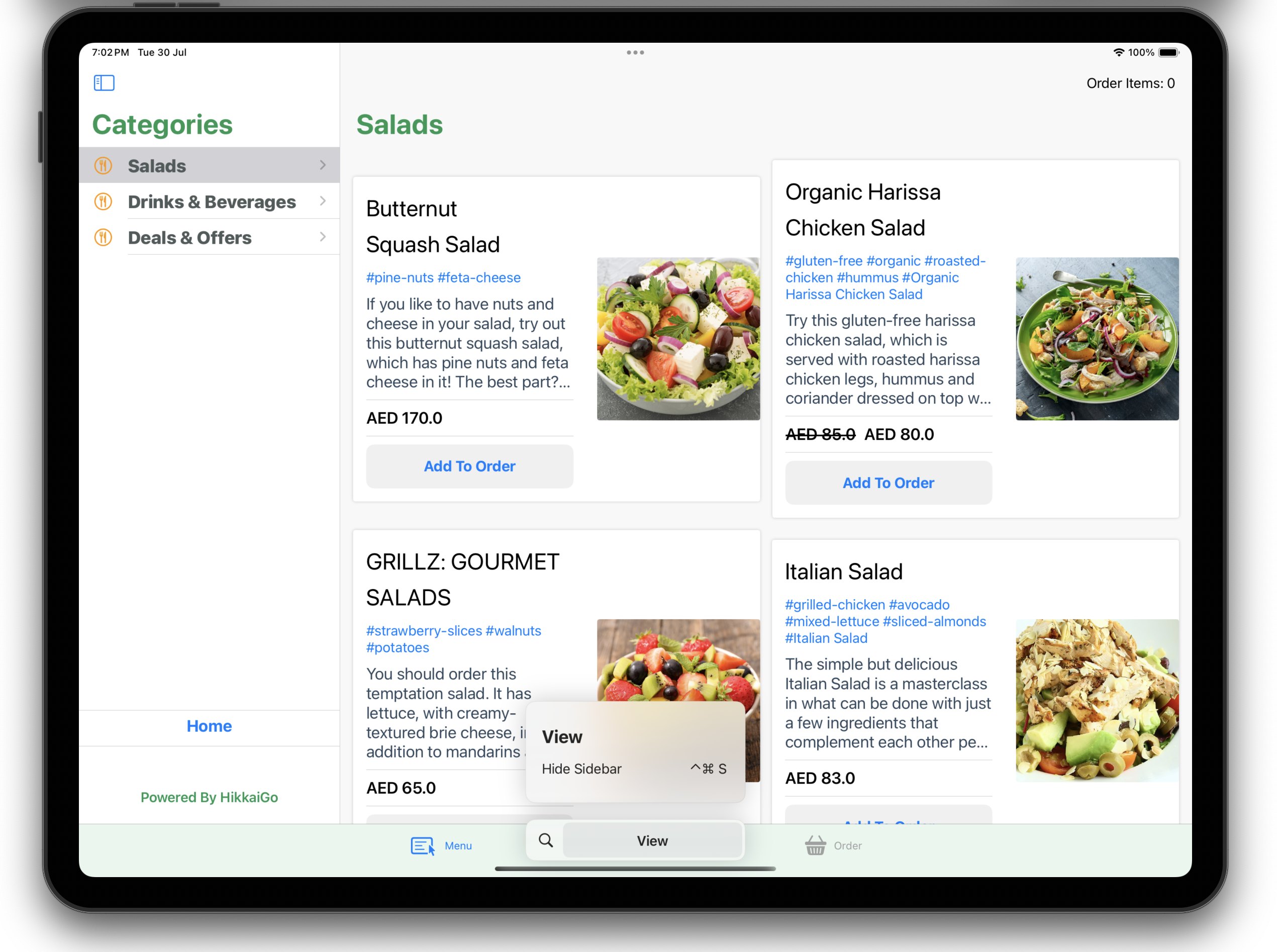
The online ordering menu is organized into different tabs for each menu category, such as salads, beverages and deals/offers, making it easy to navigate.
Leverage menu engineering
After you’ve mastered the basics of digital menu design, you can experiment with menu engineering. Menu engineering involves designing your menu in such a way that it drives sales to your most profitable items, and increases the popularity of other menu items.
An example of a menu engineering tactic is placing icons, like stars, next to your most popular items to bring attention to them.
Another strategy is to limit the number of items on your menu, because oftentimes when consumers have too many options, it’s more difficult for them to make a decision.
Write detailed item descriptions
The beauty of digital menus is that there’s no limit to how much space you can dedicate to each menu item. You can design your menu so that when a customer taps on a menu item, they can see more details.
Use this feature to your advantage by adding detailed item descriptions that entice customers and give them practical information, such as about allergens. You can even note side and drink pairings to boost cross-selling efforts. All of this information reduces the number of questions servers have to answer, which could slow down the ordering process.
Incorporate photos and videos
Another benefit of limitless space on digital menus for restaurants is that you can include photos and videos of every dish on your menu. Photos help customers make decisions, especially when they’re curious about a dish they haven’t tried before. Appetizing photos can also help you sell more.
If you don’t have the resources to photograph every item on your menu, take pictures of the most profitable items to drive more sales to them.
Here’s a look at HikkaiGo’s menu, which features appetizing photos of different dishes including salads and more. Providing interactive and simple self-ordering experience
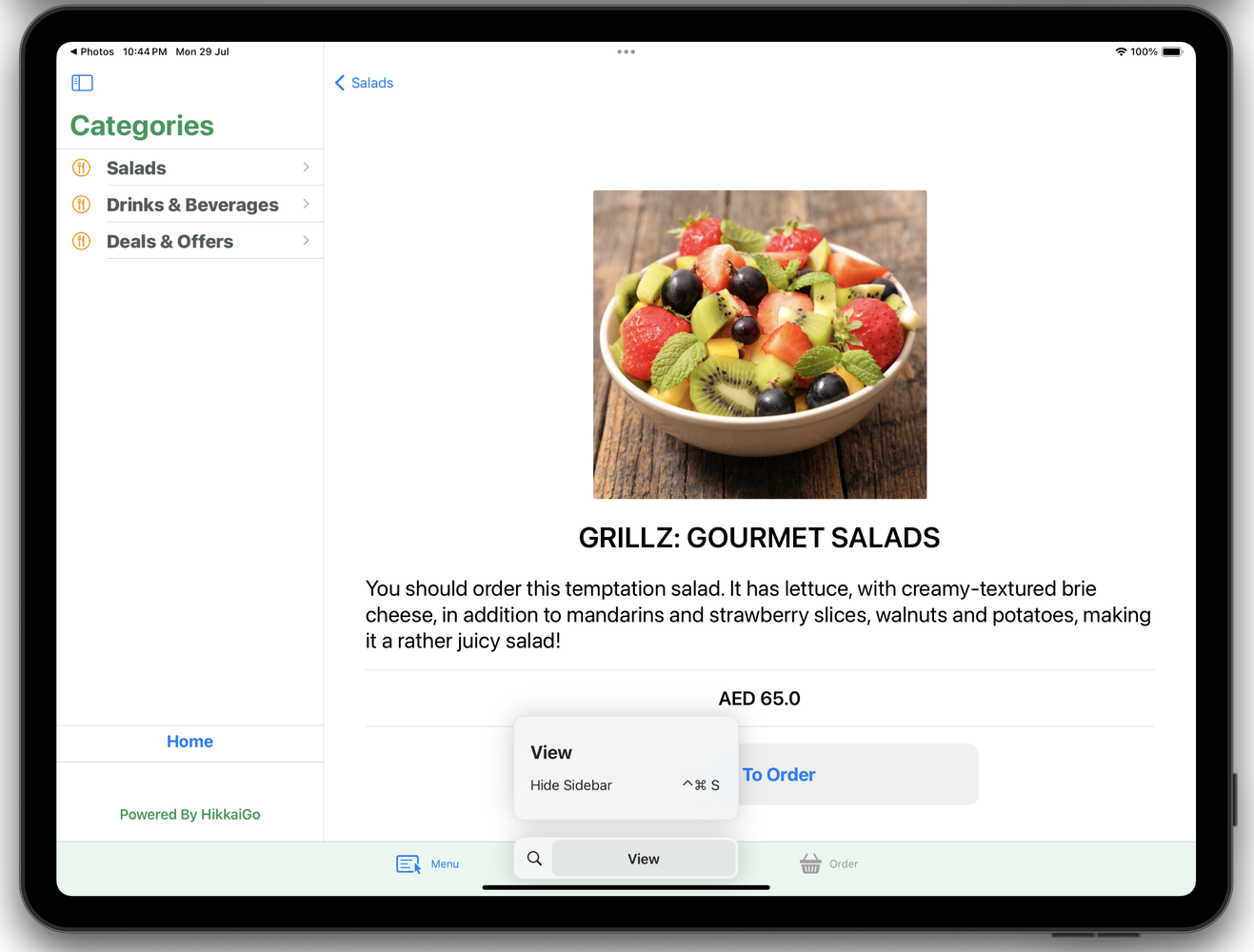
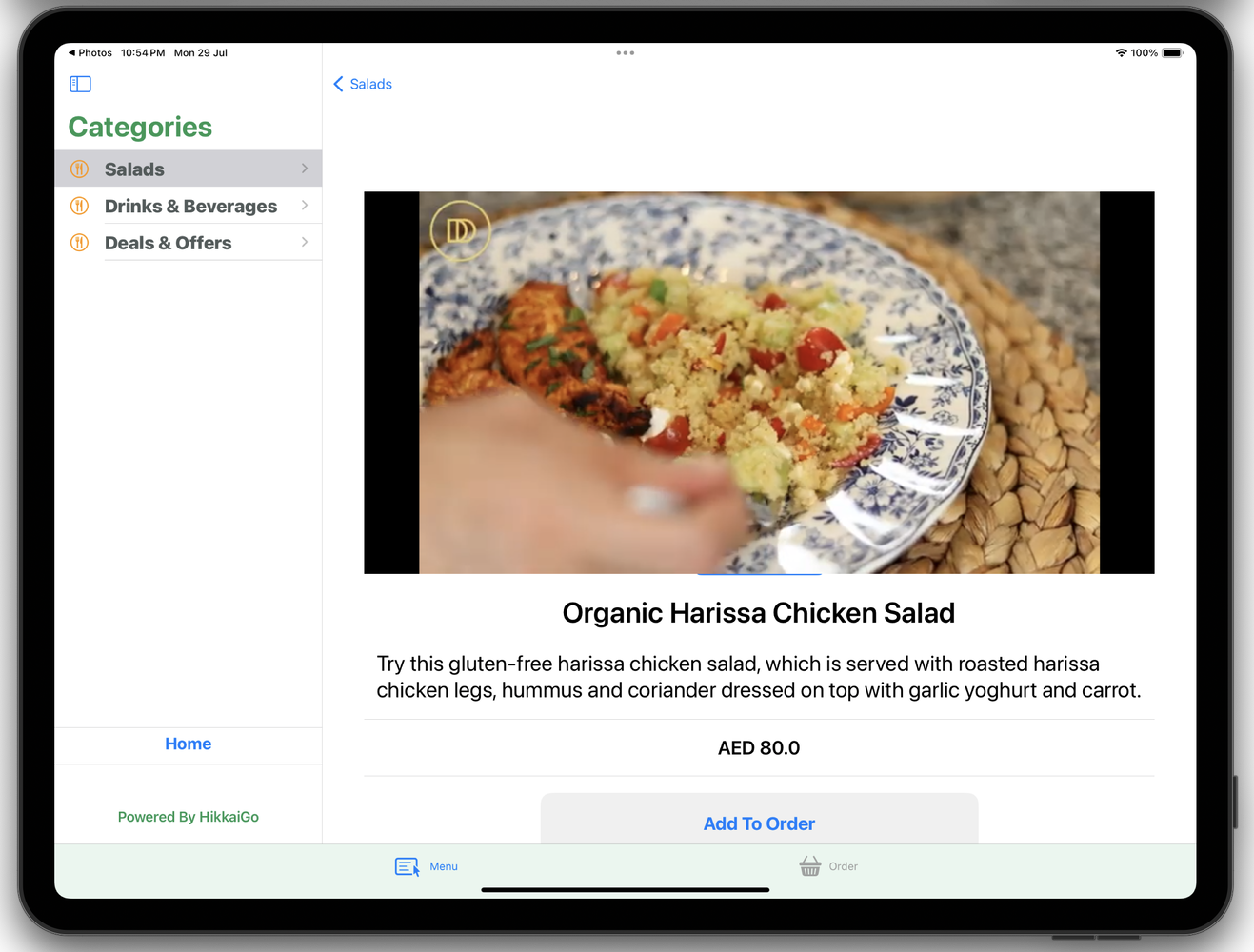
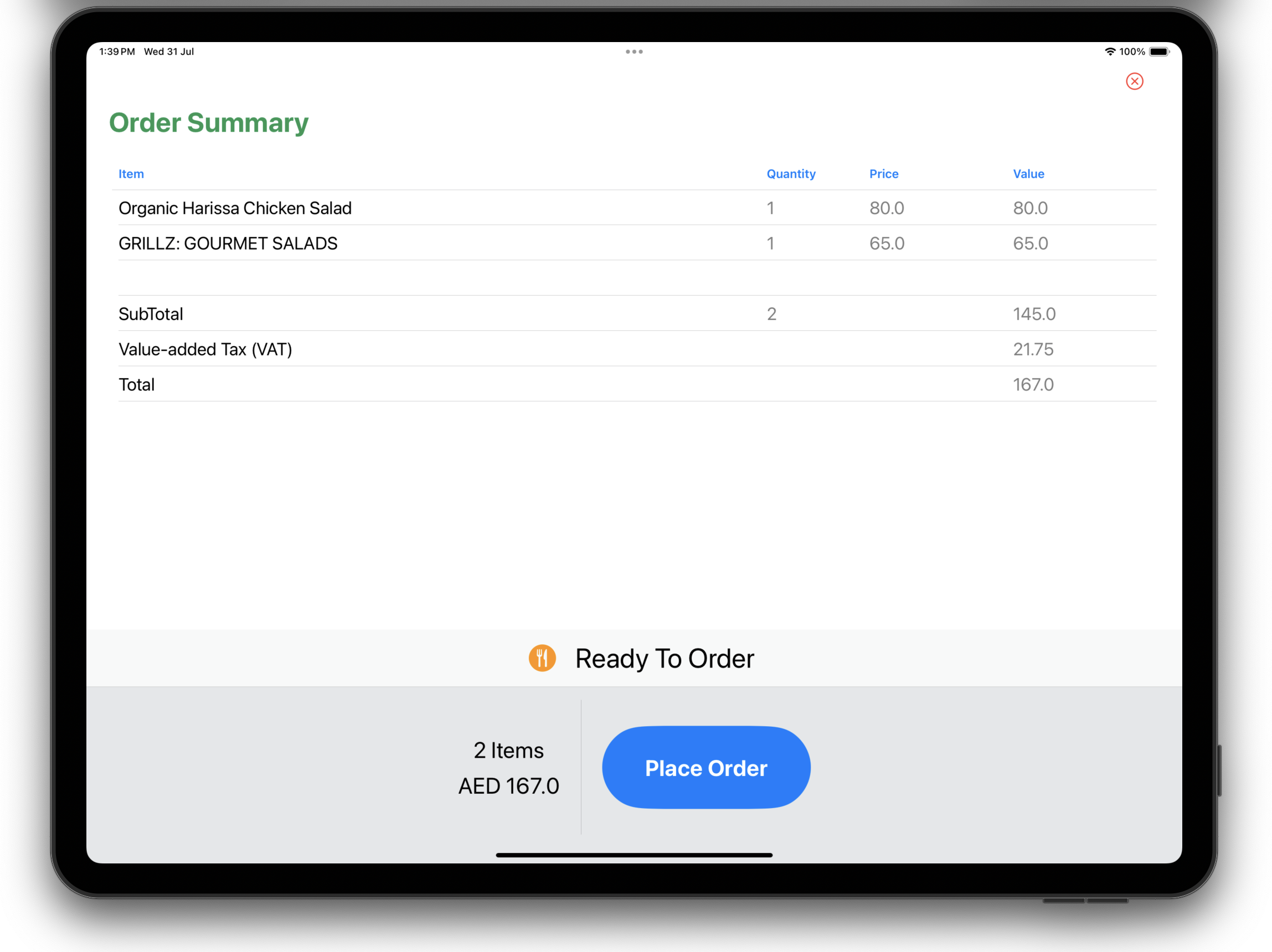
User engagement and interactivity
Digital menus are two-fold; some digital menus limit customers from browsing the menu and making informed decisions, but they still require the serving staff to make orders. Other menus allow customers to customize and place their orders themselves.
Fast food restaurants usually use large menu boards typically displayed behind the counter. These boards may also include visuals such as short videos featuring delicious shots of the dishes and even the preparation process of the restaurant’s best-selling dishes.
Traditional menus are limited in what they can display, while digital menus are more engaging and interactive. The latter displays high-quality images and videos of the menu items, detailed descriptions, and nutritional information. Customers can use this information to make better choices and enjoy a better dining experience.
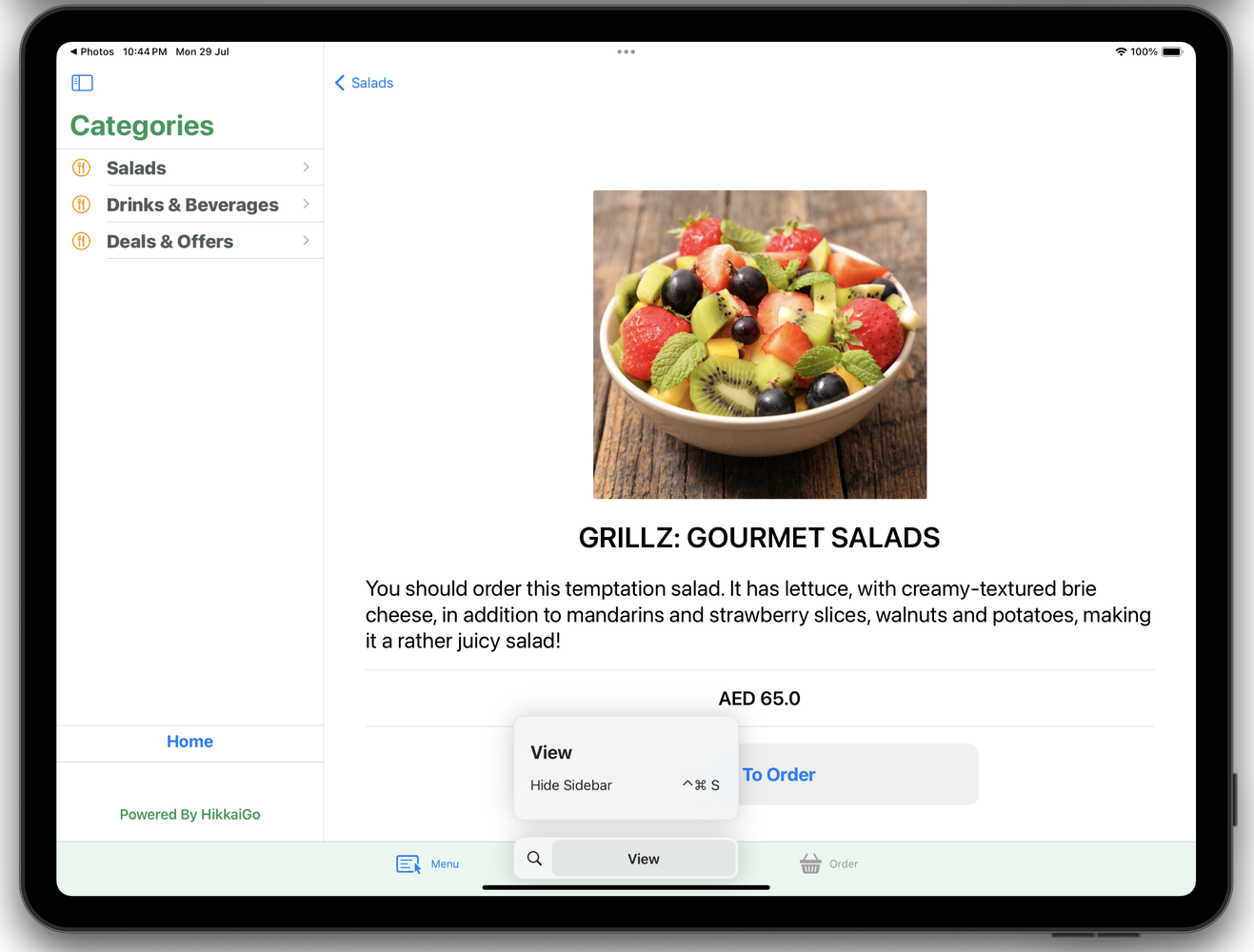
Optimize for different devices and screen sizes
While a static, PDF menu is a good solution to put on your website initially, it’s best to switch to an interactive, mobile-friendly digital menu. Responsive menus automatically optimize themselves to the screen size they’re being viewed on, which makes things easier for your customers. Fortunately, most digital menu software solutions are mobile-ready.
Make it accessible
Making your digital menu accessible to customers with disabilities is not only a good thing to do, it’s also a legal requirement. In the United States the Americans With Disabilities Act (ADA), and in Canada the Accessible Canada Act (ACA), set guidelines for removing digital barriers.
Here are some things you can do to make your digital menu accessible to all of your customers:
- Use high-contrast colors
- Describe images with alt-text
- Add captions to videos in your menu
- Include keyboard navigation options for those who can’t use a mouse
How to implement a digital menu at your restaurant or cafe
Working with a digital menu provider takes the stress out of creating and launching online menus.
1. Choose a digital menu provider
Find a digital menu provider, like HikkaiGo, that meets your needs, integrates with your current restaurant tech, gives you access to your data, lets you upload pictures, and meets accessibility standards.
2. Design your menu
Next, design your menu. Interactive digital platforms come with preset designs that meet the criteria listed above. If you’re hiring a designer to create a PDF menu or digital menu board, make sure they meet those standards.
3. Integrate with your existing systems
This step is critical if you’re using an interactive digital menu. Integrate your digital menu with your POS, online ordering, payment processing, inventory, and other restaurant tech platforms so they can share data and function smoothly. Integrations are easier when your digital menu provider is the same as your POS.
4. Train your staff
Set your team up for success by training them on your new technology. For customer-facing self-ordering technology, let staff practice using it so they can anticipate customer questions.
5. Market your digital menu to customers
Once you’ve implemented your digital menu and your staff is comfortable with it, it’s time to let your customers know about it. Make an announcement via digital marketing (social media post, email blast, etc.) and in-store signage. Placing QR codes on every table is an easy way to signal to customers that they need to view your menu online.
Just remember to keep some paper menus on hand for customers who don’t have smartphones.
Wrapping up: digital menus for restaurants
Even though digital menus began as a necessity for avoiding contact during the pandemic, they’ve earned a place in the hospitality industry for their ability to drive profits and boost efficiency.
News you care about. Tips you can use.
Everything your business needs to grow, delivered straight to your inbox.


